A thermostat is a device that will sense the temperature of a physical system and will control the heating/cooling devices to keep the temperature on the desired set point. It is used in any device that needs to keep the temperature on certain set point, such like AC, central heating, HVAC systems, ovens, refrigerators, etc.
The thermostat will try to reduce the “mistake” in between measured temperature and desired values. Automated thermostat will use both, sensing and controlling elements to reduce that error and achieve desired temperature values.

There are three main types of thermostats; mechanical thermostat, analog electric thermostat, and digital electronic thermostat. In this article, we will talk more about digital home thermostats. Modern digital thermostats don’t have any moving parts for temperature measuring and instead, they are using special pieces of equipment such as thermistors or resistance thermometer. Most of them have to have a regular battery installed to operate, but some of them will just connect to the 24 volt (common C-wire) circuits and “steal” power.
But, they won’t work with the millivolt power system. Most of the digital thermostats have an LCD display that shows set temperature, current temperature and even time and date, humidity, filter life span. Latest hit are thermostats that have a touch screen display, they can connect to Wi-Fi and you can control them remotely. You can consider it as automatic thermostat.
We hope that this article will help you out to find the perfect solution for yourself in this sea of options on the thermostat market. All the models listed below are best digital programmable thermostat reviews. Digital non programmable thermostats are not that popular.
5 Best Programmable Digital Thermostats
Nest T3007ES Learning Digital Thermostat
Nest T3007ES is the third generation of Nest thermostats. It is a digital programmable thermostat that learns your habits and it sets the temperature program to provide you with the most comfort. That will help reduce monthly bills by optimizing energy usage. This thermostat is compatible with most heating and cooling systems, heat pump with auxiliary and emergency heat, fans, humidifiers and dehumidifiers. It requires regular C-wire for power up. This is not a programmable baseboard thermostat, so you have to check the compatibility of your heating/cooling system.
The case is made from stainless steel and it comes in four different colors to match your interior; black, white, copper and stainless steel. The stainless steel ring also serves the purpose of a dial to help you navigate through the settings. It has a large easy-to-read high resolution LCD display that comes with a new feature called Farsight. The thermostat will sense your presence in a room from even 10 feet distance and it will illuminate to show you time, weather or temperature. Thanks to the big and bright display you can see the data even from across the room. You can also lock up the display to prevent anyone from changing your settings.

It will take a few days for Nest to learn what temperatures you like when you’re at home, what are your morning or bedtime preferences, after seeing you lowering the temperatures at night, it will start doing the same, and also it registers at what time you come home. It has a built-in sensor, and after a few days of learning, if it notices you’re away from home, it will ask you via the mobile app if you want to set up Away mode. This requires patience and few days of manual temperature adjustments.
You can download the app in Google Play or App Store and it allows you to make changes and to control your temperature even when you’re not at home. You can also see your history, running hours of heating/cooling equipment, the monthly savings and it will remind you when it’s due to change your air filter. It integrates well with Amazon Echo and Alexa, enabling you to control your thermostat hands-free or you can even use its occupancy sensors and connect them with your lights, so they will turn on automatically when you enter the room.

The installation is quite simple, the device comes with printed manual and anything you might need to instal it (screws and screwdriver). In case this is not specific enough for you, you can find step-by-step installation guide in the app or on their website. For any further issues you can contact their technical support and they will help you out.
- Works with Alexa
- Simple to install
- Great design with large easy-to-read LCD display
- Saves energy and monthly bill up to 13%
- Requires C-wire to power up
Honeywell RTH6580WF, Wi-Fi 7-Day Programmable Thermostat
Honeywell RTH6580WF is a 7-day programmable digital thermostat that can be connected to the Wi-Fi (it requires 2.4 GHz networks) and it also integrates with Alexa Voice Control system, Google Assistant, IFTTT, Stringify, Yonomi, Wink and Samsung SmartThings. This is not a line voltage programmable thermostat, it requires C-wire to power it up so check if you have this before purchasing. This is less fancy and less expensive thermostat compared to Nest and Ecobee thermostats but it’s really simple to use and it works really well.
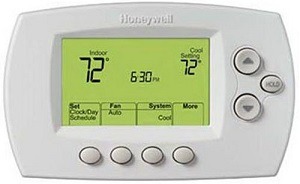
The design is pretty basic, it’s made from white hard plastic and it has a digital display with backlight which turns on by pressing a button on the front panel. The display shows current room temperature, desired temperature and local time. Unfortunately, this thermostat doesn’t have reminders for changing the air filter.
Installation of the device is simple; it comes with the wall plate, screws and anchors, Quick Start guide, User guide, thermostat ID card, wire labels and Quick Reference card. Once you set it up you can connect it to Wi-Fi network which allows you remote control of your thermostat. Connecting to the Wi-Fi might be a problem if you have a really long password with non-alphabetic symbols (@!#$ etc.), and also if you change your internet provider to reconnect the thermostat you have to turn it off and start from the beginning by pressing few buttons simultaneously to change network settings. But once it’s connected you don’t have to worry about it anymore because it will automatically reconnect to Wi-Fi in case of power loss, or any other reason that may cause disconnection.

Programming the thermostat is pretty easy. You can set up different temperature programs for each day of the week with up to 4 different periods within a single day, and thermostat timer will take care of achieving that. You can do that directly on the thermostat by pressing the buttons or you can download the free app on your mobile phone or tablet, also you can do it on their website. This thermostat has Smart Response technology which will make the thermostat to start earlier than programmed time to achieve the desired room temperature at the programmed time. This feature is turned on by default but you can turn it off (instructions are in the User guide) and then your furnace will start working at the programmed time. Sensitivity of the thermostat is 1℉ and that cannot be changed, but you can change the number of cycles per hour (instructions are in the User guide).
- 7 day programmable thermostat
- Integrates with Alexa Voice Control system, Google Assistant, and Samsung SmartThings
- Digital display with backlight
- Easy programming
- Requires C-wire
Ecobee3 lite Smart Thermostat
Ecobee3 Lite is another commercial programmable thermostat that is offered on the market. This smart thermostat integrates well with Alexa Voice Control system, Apple HomeKit, Samsung SmartThings, IFTTT, Microsoft Cortana, Wink and Google Assistant. This feature allows you to control your thermostat remotely from your phone or computer via the free app you can download on your iOS or Android device, or even hands-free with voice control (devices are sold separately). This requires Wi-Fi network with internet access. The only downside is that in case of the disconnection from Wi-Fi, you have to set it back manually, it will not automatically reconnect. This can be a problem for people who have it installed in the property remote from them.

It requires C-wire to power it up, but in case you don’t have that they provide you with Power Extender Kit. The installation is easy and it shouldn’t take more than 30 minutes. Instructions are provided in a box with the device, but you can also find a step-by-step guide within the app or on their website. There’s an option of professional installment for those who are not brave enough, but that will cost you extra money. This is a heat pump programmable thermostat, but you can use it as a digital AC thermostat, and digital heating thermostat.
Ecobee3 thermostat has 3.5” digital easy-to-read touch screen display. The main advantage of this thermostat is the ability to connect additional room sensors which will help you regulate the temperature of the whole house. You have to be careful where will you place them, watch out that it is not next to some other electrical device which provides heath or on a drafty spot, because this might cause wrong temperature readings. These sensors can also register the occupancy of the room, so you can program the thermostat not to heat up the empty rooms. It also supports Geofence feature which locates your mobile device and according to that, it will change the temperature program to Home or Away. Another mode is Sleep, and you can easily customize all three of them.

This thermostat uses your schedule settings, local weather report and room sensors to provide you with maximum comfort and savings on monthly bills. By reducing the difference between the outside and the inside temperature, it is adjusting the running hours of heating/cooling equipment and it enables you to save up to 23% on your energy bills in a year. Also, you can see all your savings and the working hours of heating/cooling equipment in the app or website after you log in. But to provide you with the most correct data, it’s the best to let the thermostat run for a couple of months, and simultaneously sends data to the server that analyses it. This is one of the best programmable thermostats now available.
- Integrates with Apple HomeKit
- Power Extender Kit provided if you don’t have C-wire
- Touchscreen display
- Uses local weather reports and inside temperature for optimal functioning
- Additional room sensors
Honeywell Lyric T5 Wi-Fi Smart 7 Day Programmable Touchscreen Thermostat
Honeywell Lyric T5 is another smart thermostat that is 7-day programmable. It works with Siri and Alexa so you can connect it to your Smart Home and controls it with voice orders like “…set the temperature at XYZ value” or “…lower/rise temperature for XYZ degrees” or “…activate Home mode”. It requires C-wire to power up and to maintain Wi-Fi connectivity.

Lyric T5 thermostat has a touch screen display that shows the desired and current temperature, time, date and mode running. In order to unlock the thermostat you will have to enter 4 digits pass code by adding “1234” to that days date (ex. 1234 + 6534 = 7768).
There are four ways of programming this thermostat: Location-Based scheduling – using Geofence technology on your mobile devices it will know when you’re at home and when you are away and it will adjust thermostat settings according to that, Smart Scheduling – Lyric T5 combines Geofencing technology with your schedule to provide ultimate comfort that can fit your busy lifestyle. Time-Based Scheduling – you can set up different temperature preferences for each day individually with 4 different temperature periods in a day. No scheduling – manual control of the thermostat, each time you set up temperature set points. But don’t worry, even if it is manual, you do not need to come close to the thermostat, but you can change it on the app.

Auto-changeover feature allows this thermostat to switch from heating to cooling devices and vice versa in order to achieve the desired temperature set point. If it’s configured the sign “auto” will show on the screen, if it is not, you can look up to the user manual how to set it up. You can also add multiple users to Lyric app, you have to open the app and in the side bar menu chose Add users, but you must be aware that they will have the same privileges of changing temperature set point and managing users accounts
- 7 day programmable thermostat
- Touchscreen LCD display that unlocks with 4a -digit passcode
- Works with Siri and Alexa
- Location-based scheduling
- Requires C-wire
Honeywell RTH7600D 7-Day Touchscreen Programmable Thermostat
This Honeywell RTH7800D thermostat is compatible with most heating and cooling systems including heat pumps with auxiliary/emergency heat, but it does not work with electric baseboard heat system (120/240V). Although this is not a programmable outlet thermostat, it doesn’t require C-wire for power up, just AA batteries. Average life span of batteries is 1 year.
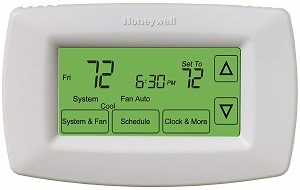
The dimensions of the device are 6” x 1” x 3.25” and it is made from white hard plastic. This thermostat has large easy-to-read backlight display that will show you current and desired temperature, time, date, running mode and when to change batteries and air filter. To turn on the backlight you just have to touch the screen, and to turn it off you just have to leave it. Sometimes touchscreen can be a bit unresponsive and the display is not lit enough
The installation is simple, the device comes with instructions, screws and anchors, wall plate and wire stickers provided, so you just need to remove old thermostat and put wires in the new one. All the programming can be done on the touchscreen user interface. You can customize settings for each day of the week separately, but if you have a few days with the same preferences you can just copy the same setting, no need todo it twice. For each day you can set four different time periods – Wake, Leave, Return and Sleep and set the desired temperature values. The thermostat has Smart Response technology that will start to run heating/cooling equipment to achieve set temperature by the scheduled time. You can turn it off and then the heating/cooling equipment won/t rune before scheduled.

This thermostat is accurate in maintaining the temperature values and its sensitivity is of +/- 1 ℉. You can set the thermostat to Auto mode and then it will automatically switch from heating to cooling and otherwise too to achieve set point temperatures. If it’s in Auto mode it will be displayed on the screen. Programming the thermostat will encounter you to the numerous codes, but everything is really well explained in the user manual.
- Touchscreen display with backlight
- 7 day programmable thermostat
- Does not require C-wire, but needs AA batteries
- Smart Response technology
- Easy to use



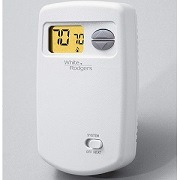






![Best 5 Plug-in Thermostats To Buy In 2022 [Reviews & Tips] Best 5 Plug-in Thermostats To Buy In 2019 [Reviews & Tips]](https://www.thermostatsadvice.com/wp-content/uploads/2019/02/Best-5-Plug-in-Thermostats-To-Buy-In-2019-Reviews-Tips.jpg)
